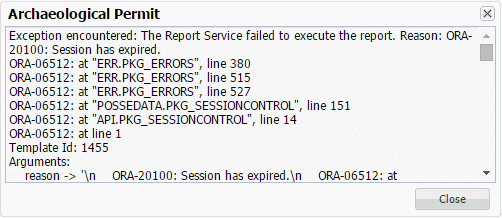When a ![]() appears on the tab of the Processes List Pane, it indicates that a process on the pane has completed, but one of its workflow activities (report generation, script execution) did not complete successfully.
appears on the tab of the Processes List Pane, it indicates that a process on the pane has completed, but one of its workflow activities (report generation, script execution) did not complete successfully.
Activate the ![]() symbol on the process you want to examine. The Processes Workflow Queue pop-up window will open, displaying a list of outstanding activities for that process.
symbol on the process you want to examine. The Processes Workflow Queue pop-up window will open, displaying a list of outstanding activities for that process.
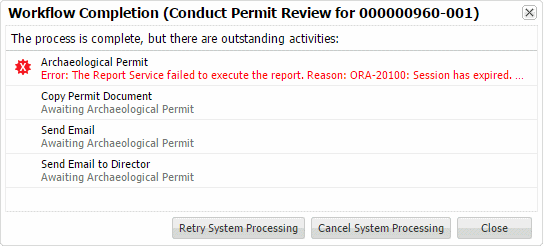
•To run the post-completion activities again, select Retry System Processing. This option is not available if you do not have security permissions to complete the process.
•To clear the process workflow queue and remove the ![]() icon from the process, select Cancel System Processing.
icon from the process, select Cancel System Processing.
NOTE: Doing this assumes that these activities will be manually completed or that they are not necessary. An audit record is saved if auditing has been turned on for the job type or process type.
This option is only available for users in the Access Group "Workflow Queue Deletion."
•To close the pop-up window, select Close.
Depending on your site's configuration, you may be able to select the ![]() in the Processes Workflow Queue pop-up window to see further details about the error:
in the Processes Workflow Queue pop-up window to see further details about the error: