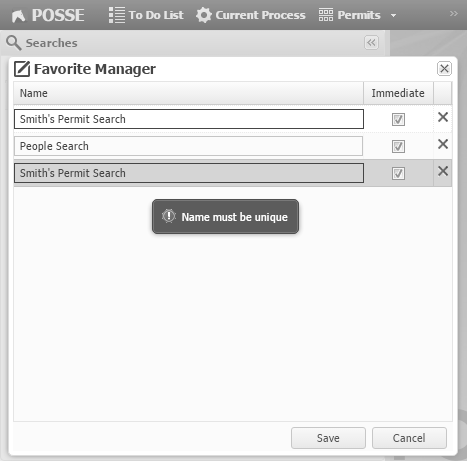Access the Favorite Manager by selecting the ![]() button on the Favorites Tab of the Quick Search Panel. A dialog opens that contains a list of all user-saved favorite searches.
button on the Favorites Tab of the Quick Search Panel. A dialog opens that contains a list of all user-saved favorite searches.
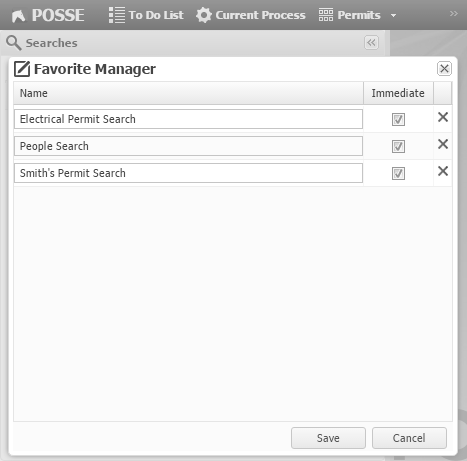
The Search Immediate check box ![]() indicates whether the search is set to auto-execute when opened. Select the
indicates whether the search is set to auto-execute when opened. Select the ![]() to delete a favorite search.
to delete a favorite search.
To finalize your changes press Ctrl-S or select the ![]() button. Select
button. Select ![]() to discard them.
to discard them.
Renaming a Favorite Search
A favorite search can be renamed by selecting the name and using the inline edit feature. This name must be unique and must not exceed 60 characters.
If the name is not unique, the following error message will be displayed to the user.