To open the User Settings pop-up window, select the Settings button in the menu bar.
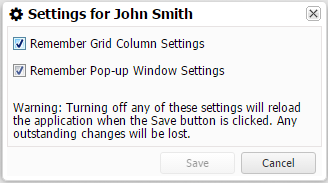
The User Settings window allows users to change passwords and set StaffUI to store preferred column and pop-up window size and position settings.
In addition, User Settings tracks and stores:
•The Business Menu that was last used.
•The Current Process (the process that was last selected, unless it was completed).
If a user's security privileges change or the stored business menu is removed through a configuration change, the default business menu appears when the user next logs in.
The size and position of the User Settings window can be changed, and those preferred settings will be stored as part of your settings.
The features and their function in the User Settings window are described below:
Button |
Function |
||
|---|---|---|---|
General |
Items on this tab allow you to store your preferred column settings and window size and position settings or use the default values.
|
||
|
Select the Remember Grid Column Settings check box to track and store the width and order of columns in grid tables.
NOTE: Click sort order is not stored for reuse. If a selected check box is cleared, all remembered settings are cleared and the defaults are used. If you have an object presentation open when you access the User Settings window and clear the check box, you are sent to the last Business Menu you accessed.
|
||
|
Select the Remember Pop-up Window Settings check box to track and store the size and position of pop-up windows.
If a selected check box is cleared, all remembered settings are cleared and the defaults are used.
If an object presentation is open when the User Settings window is accessed and the check box is cleared, the user is sent to the last Business Menu they accessed.
|
||
Save |
Select Save to accept the settings.
|
||
Cancel |
Select Cancel or press the Esc key to close the window without accepting any changes.
Password changes, if any, are still saved if Save is selected in the Change Password window (even if Cancel is selected in the User Settings window).
|